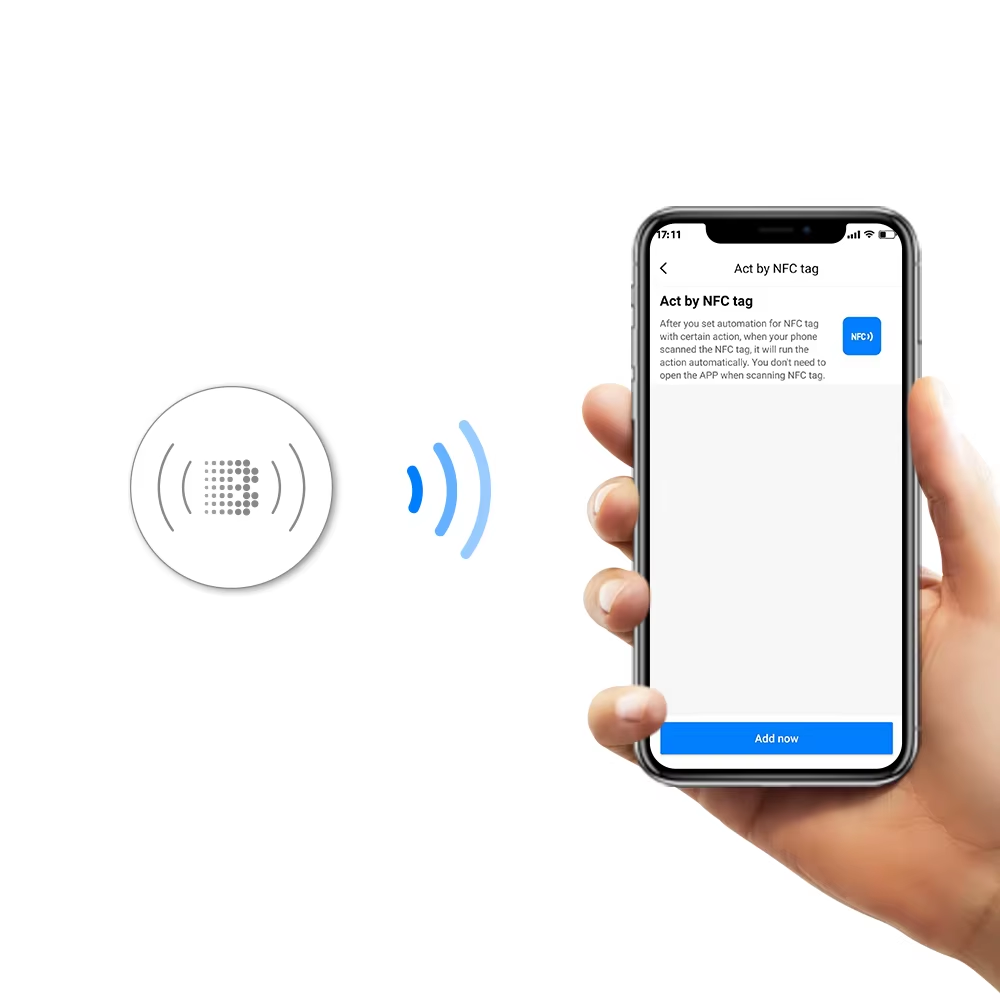Using NFC (Near Field Communication) on your phone is quite simple and can be very useful for tasks like making payments, sharing files, or reading NFC tags. Here’s a quick guide on how to use NFC on both Android and iPhone devices:
For Android:
- Check if Your Phone Has NFC:
- Go to Settings.
- Tap on Connections or Connected Devices.
- Look for NFC or Near Field Communication. If you see it, your phone has NFC.
- Enable NFC:
- In the NFC settings, toggle the switch to turn it on.
- Using NFC:
- Read NFC Tags: Open your phone, hold your iPhone near the NFC tag and tap your phone on the NFC Tag.
For iPhone:
- Check if Your iPhone Has NFC:
- All iPhones from iPhone 6 and newer have NFC capabilities.
- Enable NFC:
- For iPhones with iOS 14 and later, the NFC Tag Reader is available by default. You can add it to the Control Center for easy access:
- Go to Settings.
- Tap on Control Center.
- Add NFC Tag Reader.
- For iPhones with iOS 14 and later, the NFC Tag Reader is available by default. You can add it to the Control Center for easy access:
- Using NFC:
- Read NFC Tags: Open your phone, hold your iPhone near the NFC tag and tap your phone on the NFC Tag.